Ubuntu uses the Netplan as a network manager that is responsible for configuring the network interfaces. Follow the below steps:
- First, find out the network interface name in your system. The interface name can differ based on the installation type and system hardware. To find the interface name type:
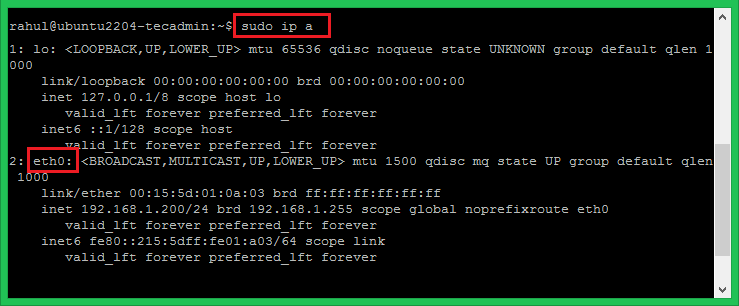
Checking the network interface name The above output shows that the system is configured with the network interface name eth0. This can be different on your system.
Now, create or edit the network configuration file under the /etc/netplan directory. Create a configuration file and edit it in an editor:
Add the network configuration in YAML format as below:
In the above configuration:
eth0– is the network interface nameaddresses– is used to configure IPv4 address on an interface. Make sure to define CIDR. You can add multiple addresses herenameservers– Set the name servers here. 8.8.8.8 and 8.8.4.4 are Google’s name serversroutes– This is used to set gateway on your system.
Make sure the IPv4 address belongs to the system network and has the correct gateway Ip address. Once confirmed, save file content and close it.
- Apply the changes by running the following commands.Now, execute the following command to apply the changes:
That’s it. The static IP address is configured on your Ubuntu system.
Conclusion
In this tutorial, you have learned 2 methods of configuring network interface on Ubuntu 22.04 systems. The first method uses the GUI interface to set up a static IP address. The second method provides you with the instructions to configure the network interface via the command line using Netplan.
You can also configure multiple IP addresses on a single network interface.




Sem comentários:
Enviar um comentário